-
CreatorTopic
-
March 4, 2024 at 10:44 am #8637
 rodgayParticipant@rodgay
rodgayParticipant@rodgayon mapview i cannot see me. i changed my position several times but on no position the sticker was positioned.
-
CreatorTopic
-
AuthorReplies
-
-
April 30, 2024 at 11:13 pm #9277
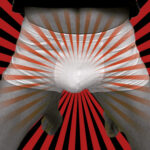 Calvin BlnParticipant@calvinbb
Calvin BlnParticipant@calvinbbHey Henry,
maybe you remember that I had the same problem. I tell you my findings (and a workaround), it might help you (and others):
- in Firefox the map is loading (slow but it loads in the end)
- I saw that a lot of people of Berlin (Germany) where located in one place (there are several markers on top of each other)
- there were different people on top each time I reloaded (the others where not available)
- I changed in Firefox to a more specific location: it did change the text inside my profile but that did not change the map
- I wrote you and you said that you changed my marker again and you can see me, I couldn’t (and gave up)
Today I tried something new:
- now I checked with the developer tools: no issue there but also no entry with my name
- I opened the map page inside the Chrome browser: the page redirects to the home page and the map can’t be accessed
- but: I changed my profile there in Chrome, and there – inside the Chrome browser – is a drop-down connected to this map address field (that drop-down was not present inside Firefox on that page)
- so I changed my address there with help of the drop-down and saved, and after that the new position was visible on the map!
So I got now my unique position inside Berlin.
I assume the address input seems to need the drop-down (that works in Chrome) and instantly saves the coordinates. As in Firefox that drop-down doesn’t work – one might think one did set something with the address, but that is not enough, you do not set your coordinates inside Firefox (no drop-down, no coordinates, no position on the map).
The map page on the other hand is only available inside Firefox (which is fine, as I use that browser anyway).
Cheers,
Calvin1 user thanked author for this post.
-
March 6, 2024 at 1:42 pm #8673
 rodgayParticipant@rodgay
rodgayParticipant@rodgayhy,
where do i find the developer tool?
the problem occurs if i use firefox.
i tried edge but then it forwards to the homepage.
grüße horst
-
March 4, 2024 at 3:31 pm #8640
 HenryKeymaster@enrico
HenryKeymaster@enricoHey
I checked this issue but on my browser is working. Could you try again please? If it is not working, please give me more details like the errors in the Developer Tool if you can.
Thank you in advance,
Henry
-
-
AuthorReplies
You must be logged in to reply to this topic.
